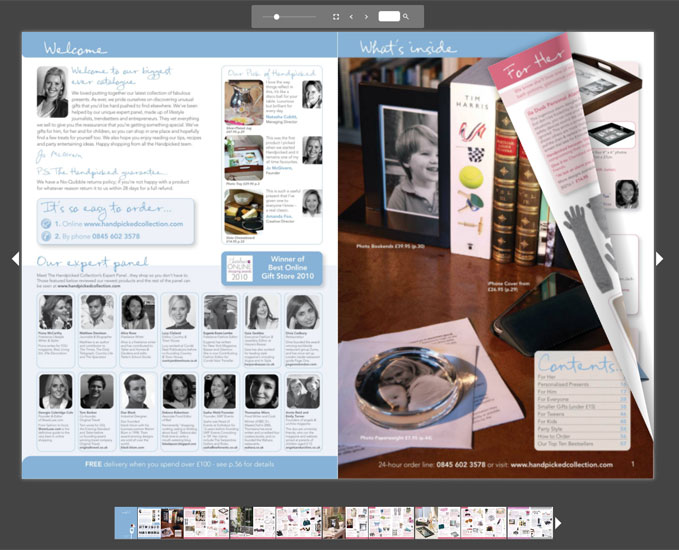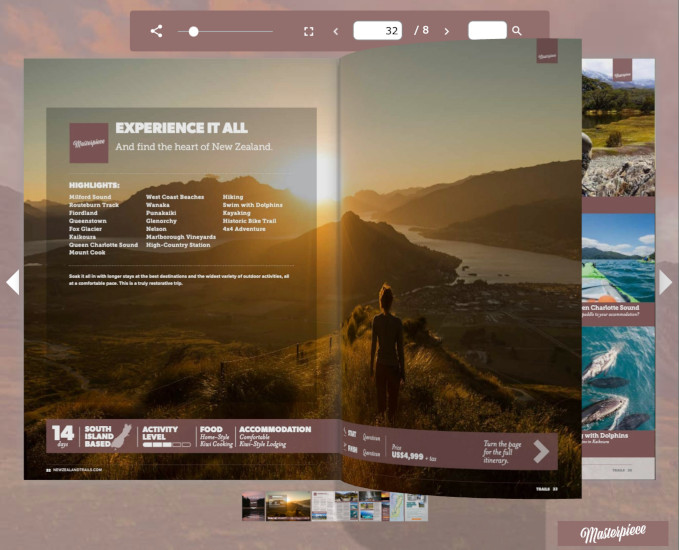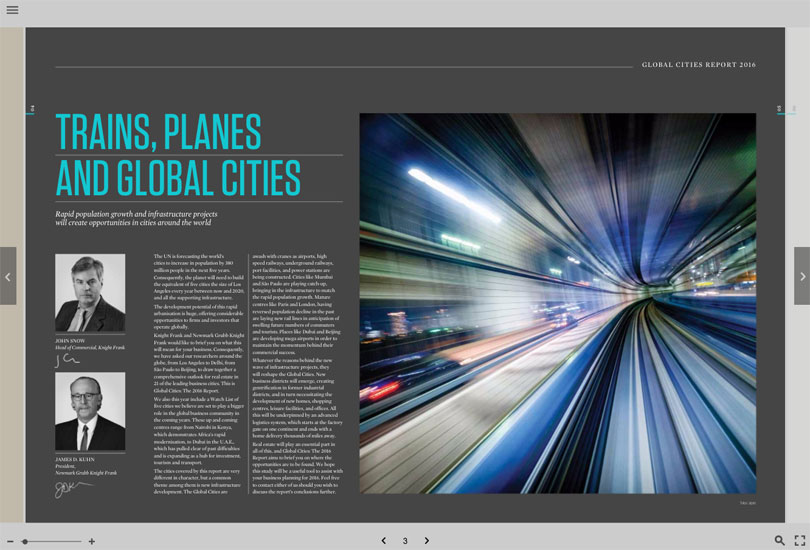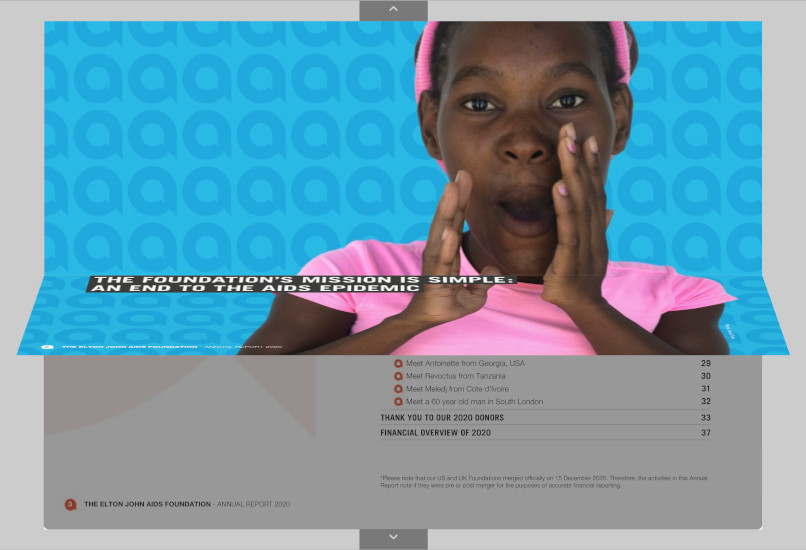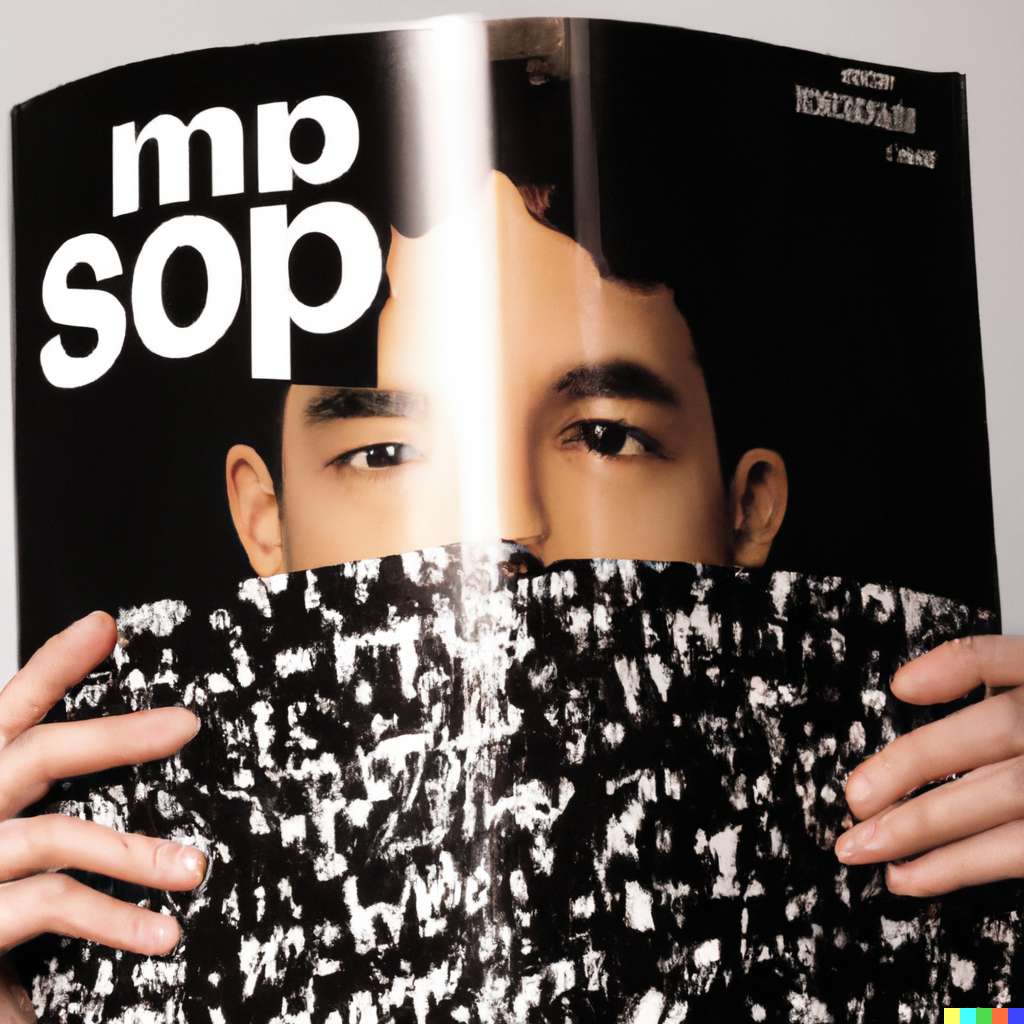FlowPaper 3.7.2 Release Notes
31 August 2023
With FlowPaper 3.7.2, we have improved the general usability on mobile devices and focused on making sure that the analytics service that we provide is more rubust and scalable. Support for Google Analytics 3 has been revoked and Google Analytics 4 does not get included automatically at any point unless you specifically add your GA code to the deskop publisher. Our own analytics service does not use cookies and can be turned on or off as you wish.
- Improved geusture sensitivity for the Zine template when dragging pages in mobile portrait mode
- Improved search in Zine with a new search forward button as well as a close button for better UX
- Fixed an issue where links would sometimes open in mobile mode while swiping/dragging a page
- Various smaller bug fixes to Zine, particularly in the mobile modes
- Much improved header detection for the mobile-first template
- Its now easier to turn on analytics via the publishing dialogue